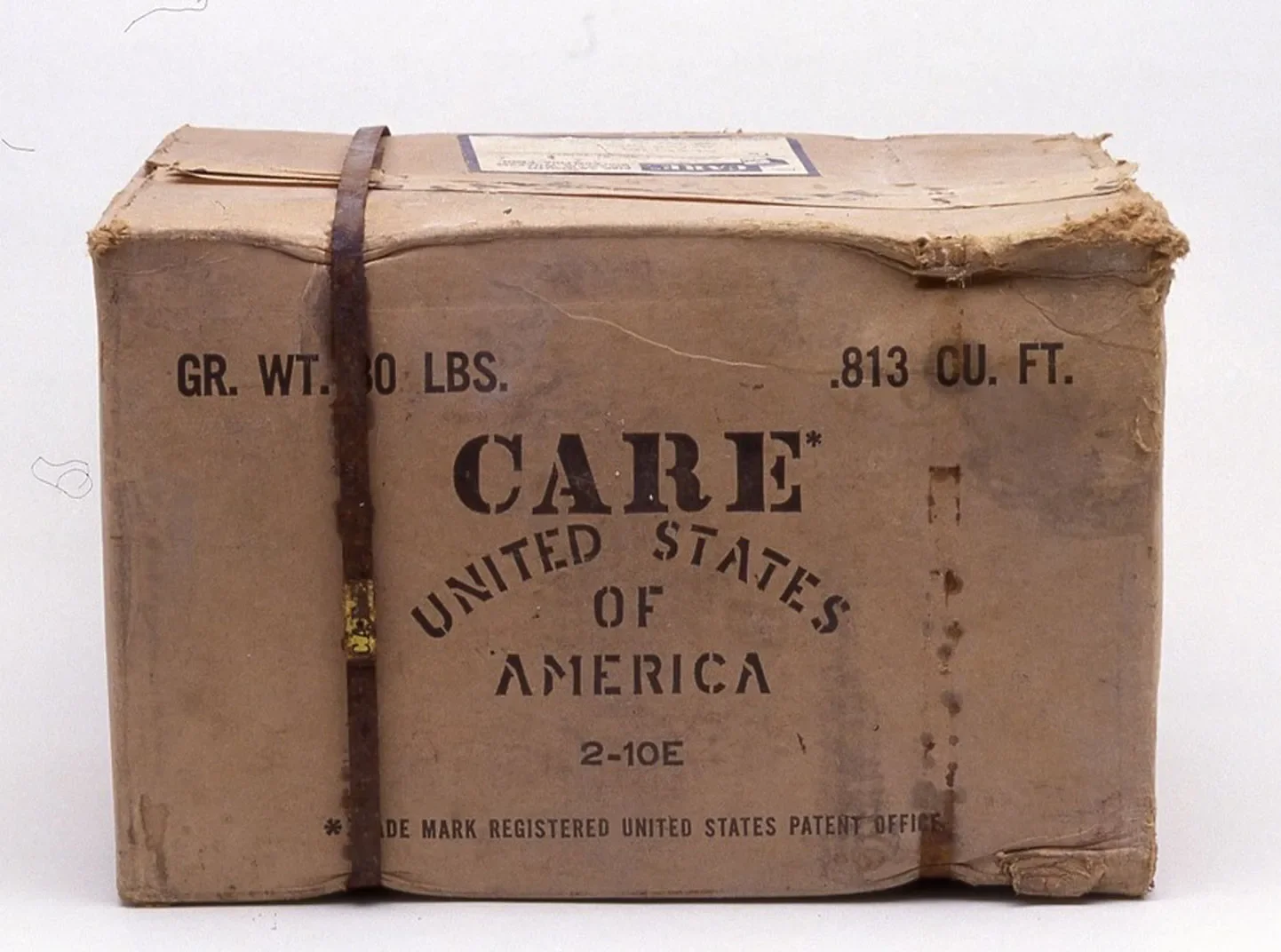- Crisis Response
Seeds of change: Women farmers in Yemen grow food, income, and confidence
In Yemen’s Taiz Governorate, where conflict and displacement have left millions food insecure, a simple but powerful solution is taking root: home gardens. With support from CARE and the WFP, 200 women received seeds, tools, irrigation systems, and training to grow their own food.
Read MoreNo place like home: Bearing witness in the DRC
Over 6.9 million people have been forced from their homes in the Democratic Republic of Congo, creating Africa’s largest displacement crisis. CARE’s Deepmala Mahla shares moving stories of women and families enduring violence, hunger, and loss — yet showing remarkable resilience as they rebuild their lives.
Read MoreHelp CARE respond to emergencies.
CARE is there delivering lifesaving aid and defending the lives of families in crisis.
Fighting disease and creating communities in South Sudan
In South Sudan, cholera is spreading at an alarming rate, compounding the struggles of displaced families already facing hunger and disease. CARE is on the ground, providing critical healthcare and prevention efforts to contain the crisis.
Read MoreIn Somaliland, a bowl of food opens school doors for girls
In drought-affected Somaliland, daily meals eaten at school are nourishing more than bodies and minds. With food on the table, children—especially girls—are returning to school, families are breathing easier, and entire communities are growing stronger.
Read More